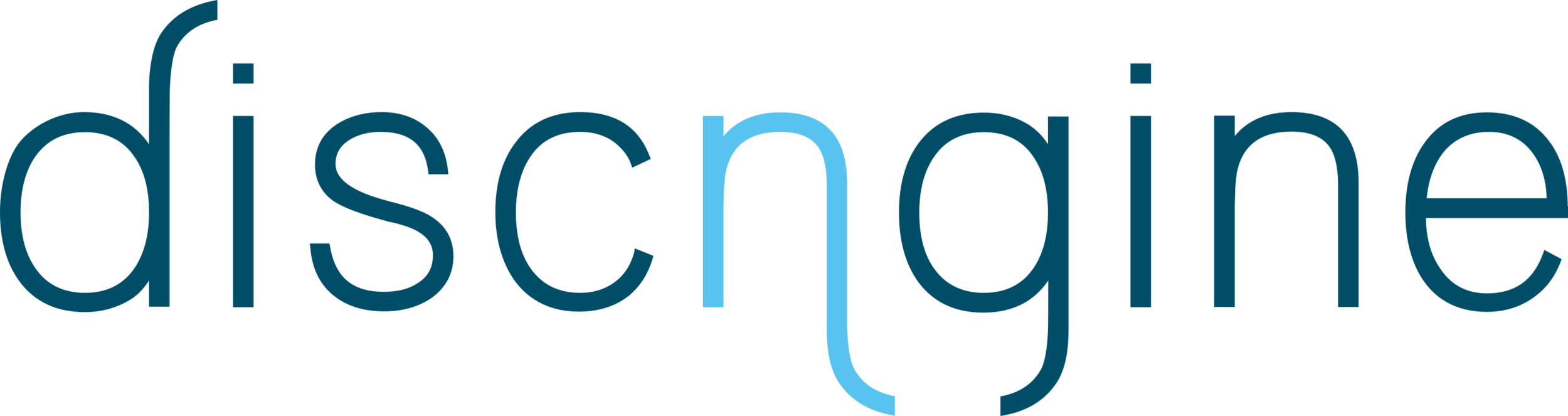What's New in 3decision® 2020.1?
We just released a new version of 3decision®. Check out the latest features!
Advanced Structural Search
There are several ways of searching for protein structures within the 3decision® knowledge base. To gather a set of structures, you can use a protein name, a sequence annotation, a ligand descriptor, or a combination of them all as your query! For the more advanced user, we also have antibody-specific sequence search and pocket similarity search in our toolkit.
Substructure Similarity Search
In the new release, we have extended our chemistry-based search queries with the Tversky Similarity Search. This means that you can perform a “fuzzy” search for ligand substructures.
Integrated Visualization
One of the things our customers like about 3decision® is the fact that you can visualize and analyze your search results directly in the user interface (no need to drag your structures into another software to overlay them).
Working with collections of structures in the new Workspace
In the January release, we've improved this aspect significantly by completely redesigning the Structure Workspace. The user can now collect, overlay and analyze structures coming from different sources in a single place. For example:
Compare the ligand binding-mode in 3 distinct targets
Search for a ligand and open 3 different structures in the Workspace (e.g. BI2536, shown in image to the right).
Trigger the automatic on-the-fly ligand-based superposition
Visualize the overlayed structures in the 3D Viewer
Download the superposed structures (PDB zip, Pymol session)
Compare grids & electron density maps in structure overlays
There is another big advantage with the new Workspace. Electron density maps and calculated grid maps are now automatically transformed along with the structure when you overlay two protein structures. This means you can compare the electron density of two superposed binding-sites in a simple click.
Do you want to try out the new version?
Collaboration
One of our aims with 3decision® is to make it easier and more straightforward to share structure-based design ideas within a project. When we develop new features for the platform, we have both the computational chemist, the medicinal chemist, the structural biologist, and the protein engineer in mind.
The session sharing is one of the collaborative tools that has been around for some time now is. That is, one user can share exactly what he sees on his screen with a colleague by copy-pasting a session-URL. The colleague that receives the link will not only see what the first user wanted to highlight but can continue exploring new ideas within the session.
Another aspect of the collaboration within 3decision is projects. This is where you collect a set of structures relevant to your SBDD project and invite the other project members to join. It's a convenient way of centralizing the public and internal structure files that can help you generate new ideas.
Project reference structure
In the new version, when you set up a project, you can now define a reference structure and reference 3D-viewpoint for your project. This is done once and applies to all the members of the project. This new feature makes it easy for everyone in the team to browse through and compare binding sites and ideas.