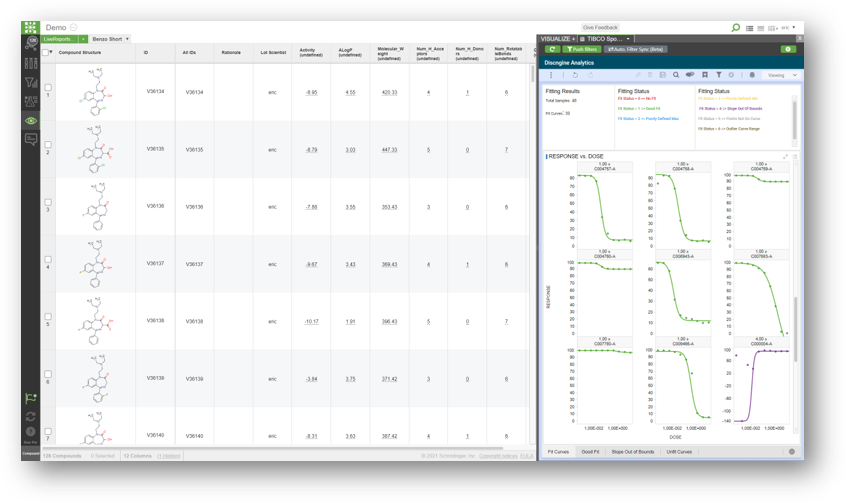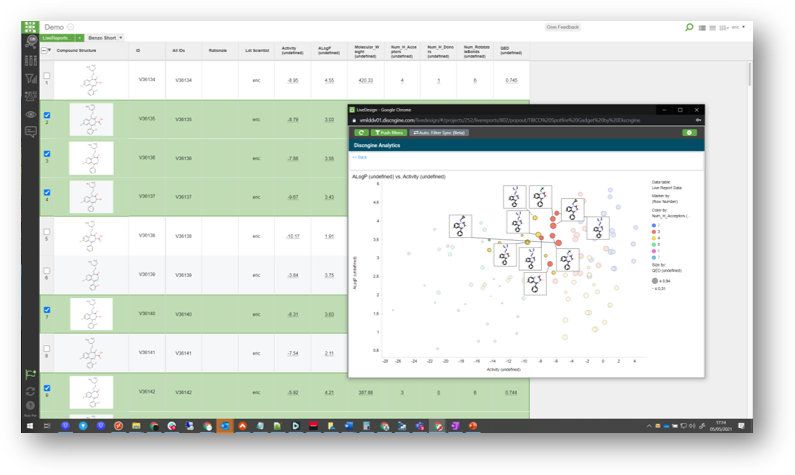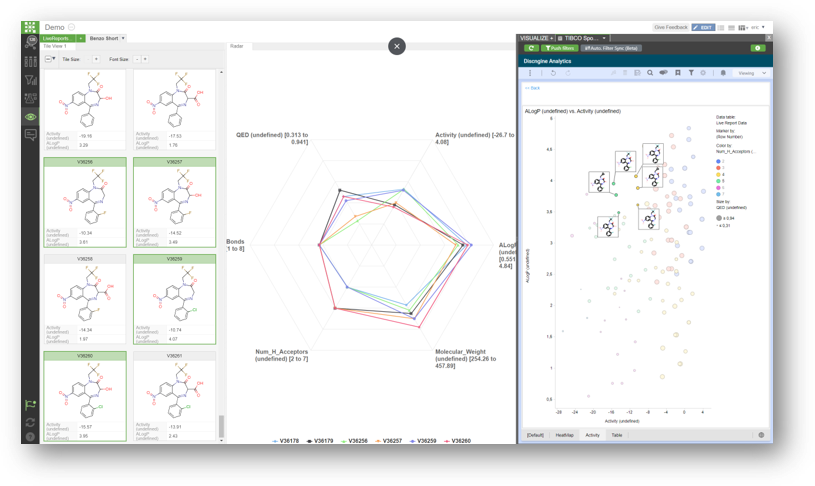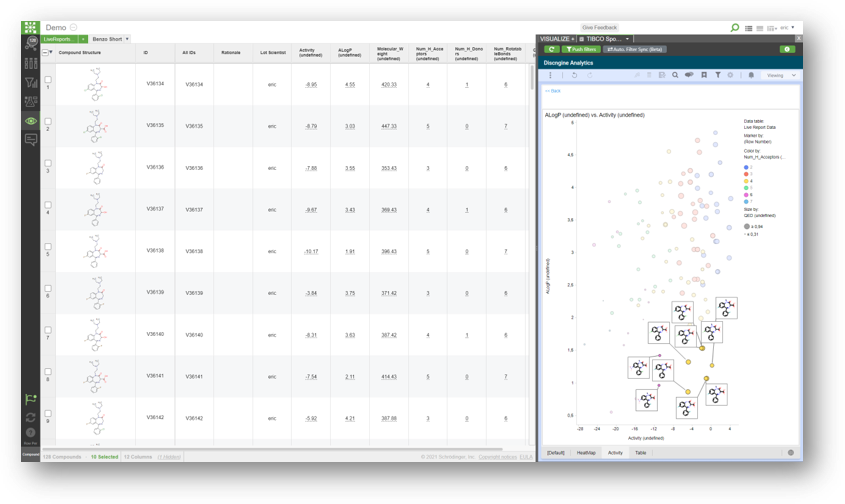What is the LiveDesign connector for Spotfire?
The LiveDesign connector for Spotfire has been designed to add all the capabilities of Spotfire into the LiveDesign environment. LiveReport datasets are automatically loaded and synchronized into Spotfire software clients. Both Web Player and Windows (Spotfire Analyst) clients are supported. Records marking and filtering are synchronized.
The LiveDesign Connector for Spotfire is easy to install and configure.
Spotfire Document Template Management
Spotfire Document Templates can be designed with Spotfire Analyst by importing content from one or many LiveReports. Templates can be then associated to LiveReports and LiveDesign Projects.
Templates can be edited and saved live by Spotfire Business Author users.
Spotfire Documents Templates can contain other data sources (Databases, Files, Web Services…)
Marking & Filtering Synchronization
LiveReport rows and Spotfire records marking is synchronize bi-directionnaly
Bi-directional Filtering can be activated automativcally or on-demand
Specific Spotfire Data Source for LiveDesign server
LiveReport Data is transferred automatically using a specific Spotfire Data Source provided with the Discngine Connector
The LiveDesign data source can be used with any Spotfire client : Web Player, Analyst, Automation, Services
End-to-End Security
Uses LiveDesign connected user credentials in LiveDesign APIs calls
No generic/application account required
Preserves security policies on secured projects
Uses JSESSIONID security token or username/password for direct use of the Spotfire LiveDesign Data Source